@LcDruid ganz so alt ist er noch nicht. Er hat 3,5 Zoll Diskette
Ich werde nachher mal ein paar Fotos von Innen machen und hier hochladen.
![]()
Hm, aber dann kann das Netzteil nicht zu schwach sein, sonst wäre es ja schon letztes Jahr aufgefallen. Es kann natürlich sein, dass die verbauten Komponenten in diesem nachgelassen haben.
Hier mal ein paar Fotos




550 Watt - ist zwar eng bemessen sollte aber auf alle Fälle reichen für deine hardware. Defekt kann es aber natürlich auch sein.
Ich schau mir die Bilder am Abend am großen Bildschirm an. Vielleicht finde ich noch andere Ansätze.
Auf alle Fälle: putz das Teil mal ordentlich!
Und tausch die HDDs gegen SSD`s wenn du noch keine drin hast, oder halt zusätzlich als Hauptlaufwerk für Windows und die Games ![]()
Was steckt denn im ersten Slot von dem HDD Käfig ?
Eine ssd
Wie du das Foto gemacht hast, hat der PC da normal gebootet oder ist er mit der A2 Fehlermeldung stehen geblieben?
Das wäre ein Hinweis darauf, dass ein Problem beim Erkennen der Laufwerke vorliegt.
Er ist normal gebootet.
Aber es ist gerade wieder passiert. Mein Sohn hat gespielt und dann ist er wieder neugestartet. Er sagt es passiert nur wenn er Valo spielt ganz sicher und bei anderen Sachen eher selten bis gar nicht.
was man bei valorant noch beachten kann, wenn ich mich recht erinnere, hat dieses spiel einen cheat-schutz, der sich sehr low-level im system einnistet. ich halte es in diesem fall für unwahrscheinlich, aber womöglich macht diese software probleme mit älterer hardware.
Ich hab ne Series-S zu verkaufen? Die 2 Spiele laufen dort Super.
Doch eh alles Crossplay und Maus und Tastatur funktionieren auch zur Not.
Hab auch gerade ein wenig gesucht. Einzelne User berichten von Problemen in Valorant wenn Asus Software/Treiber installiert sind. Du hast ja ein Asus-Board _ schau mal ob es Besserung zeigt wenn du Asus-Software deinstallierst und eventuell vorhandene Asus-Treiber durch Standard-Treiber ersetzt.
Hier einer dieser Berichte:
Dude! I had the very same issue fixing the PC of a friend, exactly as you described, idle, browsing, youtube, normal stuff, the pc was fine, but the moment he opened a game, poof, freeze, not even a BSOD, then restarts.
Like everybody here, i assumed „oh, its a GPU driver issue“ even using DDU and doing a proper reset of the driver, chipset, audio, well, every driver got updated properly, yet, the reboots continued as soon as a game was opened or a test on the GPU was conducted.
What i did found out digging around the event viewer, the system dumps and the whole shebang, along with a couple reddit posts, is this:
Due to a recent vanguard update, you know, the anticheat software, vanguard somehow is messing with sound AND video drivers, specifically, from ASUS.
My friend has:.
GPU: ASUS TUF 1660 Super.
Motherboard: ASUS STRIX B550-F WiFiSo? How did i fixed it? Uninstalled every single sound driver entirely, removed every bit of software from asus, being sonic studio and anything related to the AVoluteSS3Vad.sys driver, theres even a post from 2 weeks ago (around Feb 20) which is coincidentally, around the same time my friend started having these random crashes with any game.
Now, i dont know how anything is related, but i uninstalled every sound driver, tested it, and did not crash, reinstalled drivers, and went right back to crashing, uninstalled vanguard and it was fine playing any other game, installed it again and continued to crash the fuck out of the PC.
So, conclusion, you either uninstall every single sound driver (basic microsoft drivers work fine for some reason) or you uninstall valorant, which, im assuming, is not the desired choice.
Im saying this because you also have asus hardware and thus, software too, is your motherboard asus too??
Hope this helps, bevause i spend my entire weekend troubleshooting this shit, and for the record, i did a clean windows install on another drive, the GPU, PSU and Motherboard were working fine, stress tested for 4 hours, no crashes, no errors, no freezings, played other games (horizon zero down, gta5, elden ring and resident evil 2) without any problem. Try this, and please comment back so anyone else having the same issue can fix it (if this works for you)
TL;DR: Vanguard conflicts with ASUS drivers and crashes, sometimes causes a BSOD, and some others reboots without BSOD
Oh Boy, wenn ich das lese. ![]()
![]()
Was mit einen Windows Refresh? Dann wäre das mal Sauber.
Bzw kannst das Spiel mal auf eine andere Festplatte installieren?Nur zum Testen!
Ich würde auch erstmal Windows komplett neu aufsetzen um das mal als Fehlerquellen auszuschließen.
Hallo, nochmals vielen Dank für eure Antworten. Windows habe ich vor ein paar Wochen neu aufgesetzt (das war für mich als Mac User schon ein Mega Krampf).
Ich werde eure Ideen nächste Woche testen, da der Sohn dieses WE Geburtstag hat und wir wenig Zeit haben. ich halte euch auf dem Laufenden.
Falls du dir das zutraust, könntest du die Wärmeleitpaste zwischen Prozessor und Kühler austauschen. Die wirft nach längerer Zeit in Benutzung öfter Blasen und folglich kann es auch hier zu Problemen mit der Kühlung kommen.
Die Anregung von @Vino, den Staub loszuwerden, würde ich als erstes angehen. Dann vielleicht die Steckkarten/kontakte auch noch mal reinigen und erneut einsetzen.
Ich hatte das selbe Problem auch mal und da lags am Netzteil.
Hast du den PC schon gereinigt und läuft er jetzt wieder? ![]()
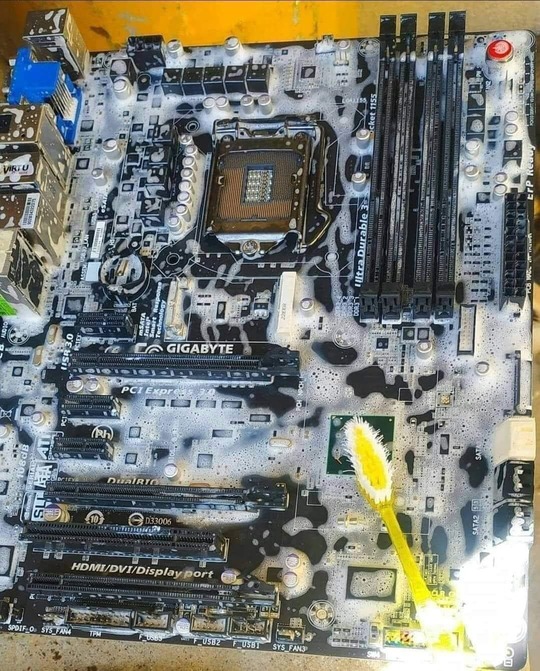
Das nenn ich mal gründlich. ![]()